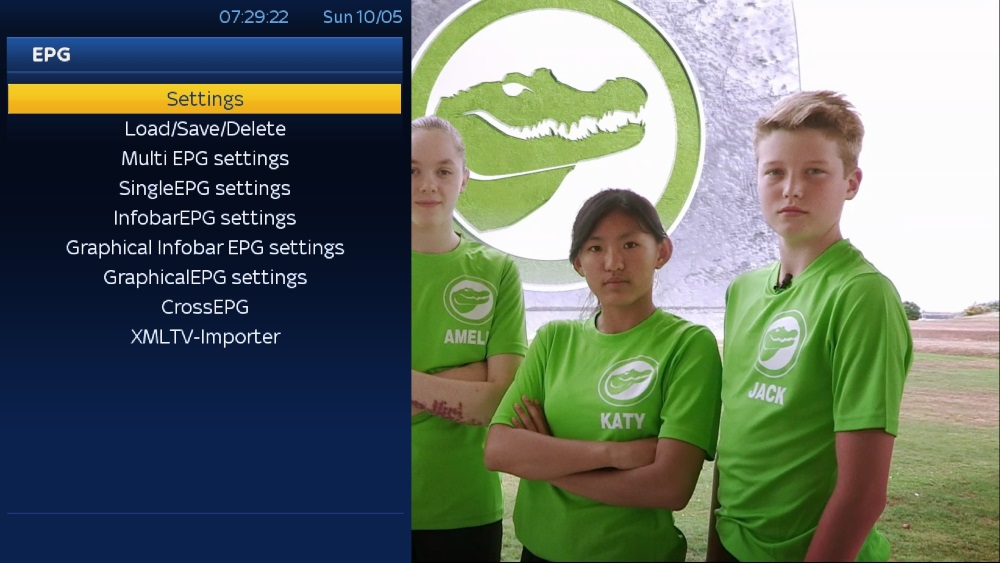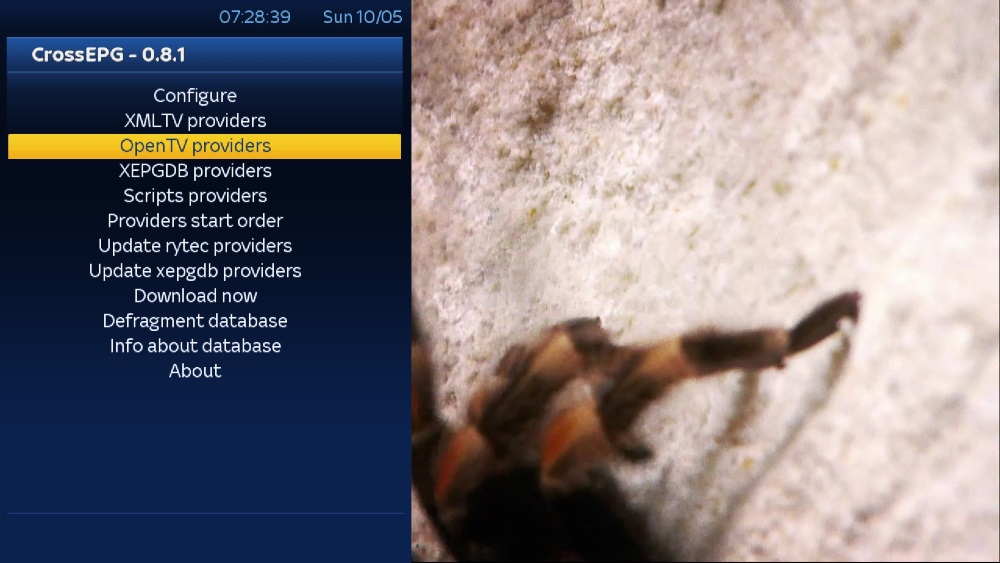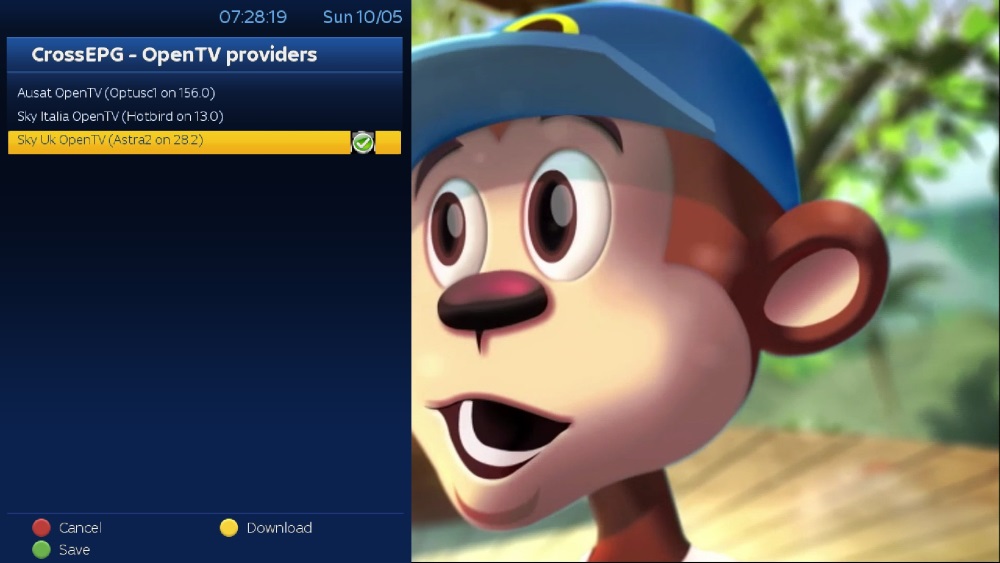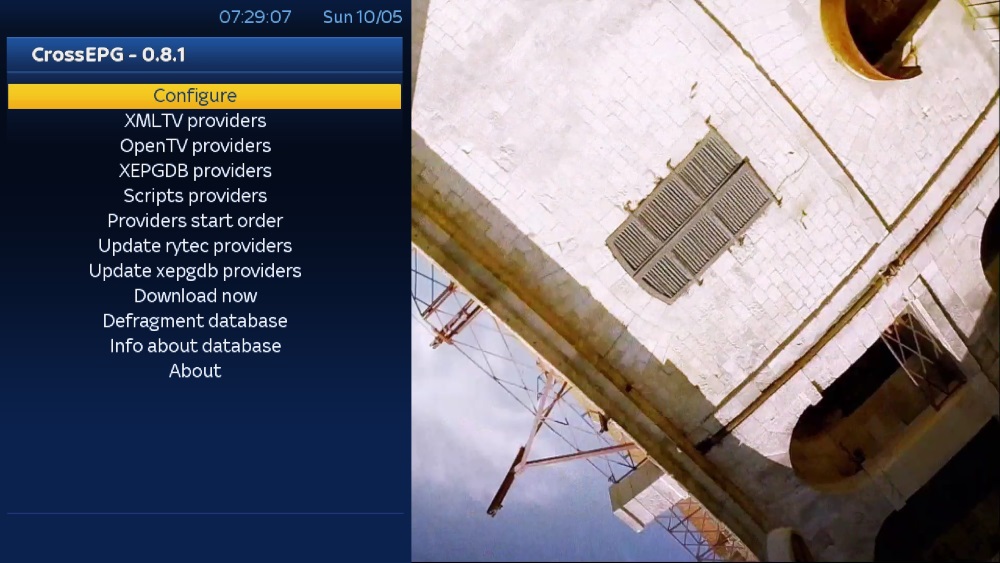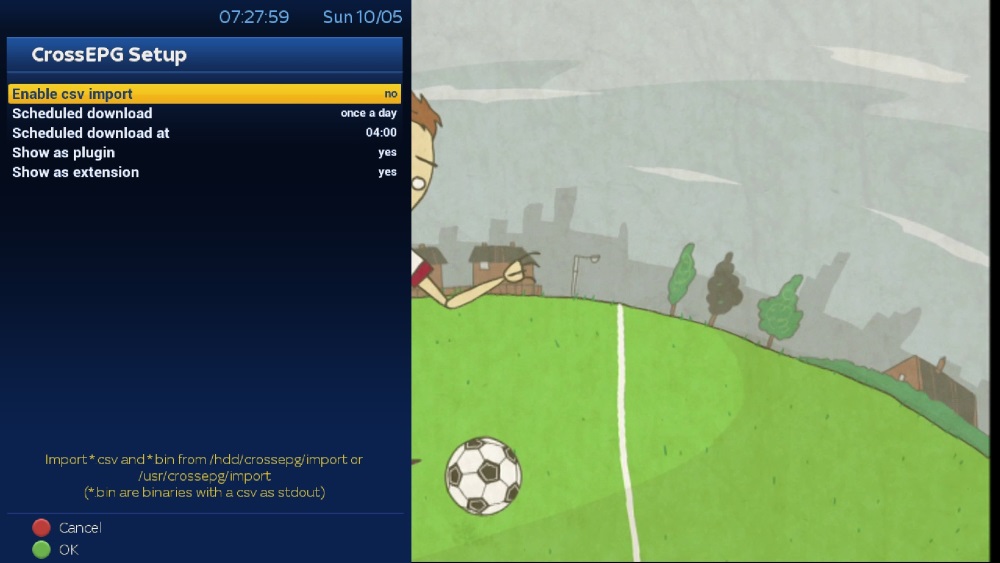Frequently asked questions
Frequently asked questions
Below are a number of frequently asked questions that we receive, we've tried to keep questions and answers as short as possible and not enter into too much technical jargon, if you have a question not listed below please feel free to email us your questions HERE.
1) Does OpenViX Officially support my receiver?
For a complete upto date list of Officially supported receiver by OpenViX, please visit http://www.openvix.co.uk BEWARE OF MAKES / MODELS AND COPYCAT RIPOFF / CLONE IMAGES CLAIMING VIX SUPPORT. OFFICIAL LIST OF OPENViX SUPPORTED RECEIVERS ALL WAYS VISIT http://www.openvix.co.uk/.
2) Are OpenViX and ViX Team the same?
Yes OpenViX and ViX Team are the same developement Team, often reffered to by both names. BEWARE OF COPYCAT RIPOFF IMAGES THAT USE THE 'VIX' NAME. These copycats clone OpenViX for their own benefits, they provide NO future software development or support. Official support for OpenViX images / firmware is on http://www.openvix.co.uk and the support Forum www.world-of-satellite.com
3) What is Enigma 2 firmware / image?
Simple answer as follows: Enigma 2 is an opensource Linux operating system that has an intuative GUI (graphical user interface), many useful features such as Autotimers, Autobouquets (channel / favourites lists), 7 Days EPG, Picons (channel icons), many 3rd party plugins. Enigma 2 images are provided free of charge by many 3rd party developement teams. OpenViX, OpenATV, OpenPLi, Blackhole and Egami are just a few of them. Different teams support different receivers, not all teams provide image / firmware support for all makes models, this vary's from team to team.
4) What to DVB-C*, DVB-T, DVB-T2 and DVB-S/S2 stand for?
DVB-C* stands for "Digital Video Broadcasting - Cable" and it is the DVB European consortium standard for the broadcast transmission of digital television over cable. A cable feed / connection is required to receive cable transmissions.
*Check your cable operator's terms & conditions before connecting any DVB-C set-top box, you could violatioting their terms & conditions.
DVB-T is an abbreviation for "Digital Video Broadcasting — Terrestrial"; it is the DVB European-based consortium standard for the broadcast transmission of digital terrestrial television, a Television aerail is required to receive digital terrestrial transmissions. In the UK DVB-T tuners allow to receive FreeView Terrestrial SD (standard definition) channels if broadcast in your area. If you live in a flat you may have a communal (shared) terrestrial feed.
DVB-T2 is an abbreviation for "Digital Video Broadcasting – Second Generation Terrestrial"; it is the extension of the television standard DVB-T, issued by the consortium DVB, devised for the broadcast transmission of digital terrestrial television, a Television aerail is required to receive digital terrestrial transmissions. In the UK DVB-T2 tuners allow you to receive FreeView Terrestrial HD (high definition) channels if broadcast in your area. If you live in a flat you may have a communal (shared) terrestrial feed.
DVB-S/S2 - Digital Video Broadcasting - Satellite - Second Generation (DVB-S2) is a digital television broadcast standard that has been designed as a successor for the popular DVB-S system. DVB-S/S2 tuners are what is required to receive standard digital satellite television broadcasts. A satellite Dish / feed is required to receive satellite television broadcasts. If you live in a flat you may have a communal (shared) satellite feed.
5) Do I need a satellite dish to view standard satellite television?
Yes you do or if you live in a flat you may have a communal shared satellite feed.
6) What is Astra 28.2°, Hotbird 13° and Astra 19°?
These are three popular european satellites that orbit earth and provide us with digitial satellite television. UK Sky and Freesat broadcast from Astra 28.2°, Hotbird 13° is mainly used by Italian broadcasters and Astra 19° by German broadcasters. To view a list of satellites and dish size required to view them we advise you to visit http://www.satbeams.com/
7) How do I USB flash my receiver?
Please see USB flashing guides HERE.
8) What are Bouquets?
Bouquets are a pre-set list of channels that are grouped and listed e.g. by sports, movie, news etc. They often come in a manner which replicates that listed by by Sky or Freesat. It makes finding a channels much easier and the list can be auto-updated if using Autobouquets plugin or AutobouquetsMaker if using OpenViX.
9) I've chosen to use OpenVIX, how to I us AutoBouquetsMaker?
Menu > Setup > Service Searching > AutoBouquetsMaker > Easilly configure and setup your providers. Available providers will be dependant on your tuner settings and setup.
10) How can I make my receiver look similar to a Sky Receiver interface and EPG? SEE VIDEO GUIDE HERE
Using OpenViX install the OpenViX Blue HD skin via online plugin feeds. Menu > Plugins > Press Green to download plugins > Select Skins > Choose OpenViX Blue HD and press OK, wait for the skin to be install. To switch to the Blue HD skin, Menu > Setup > System > User Interface > Skin Setup > Choose Blue HD and Press OK to actviate the skin > Select Yes to restart the GUI. Once restarted you will have the Blue HD skin. Sample screenshots below: -
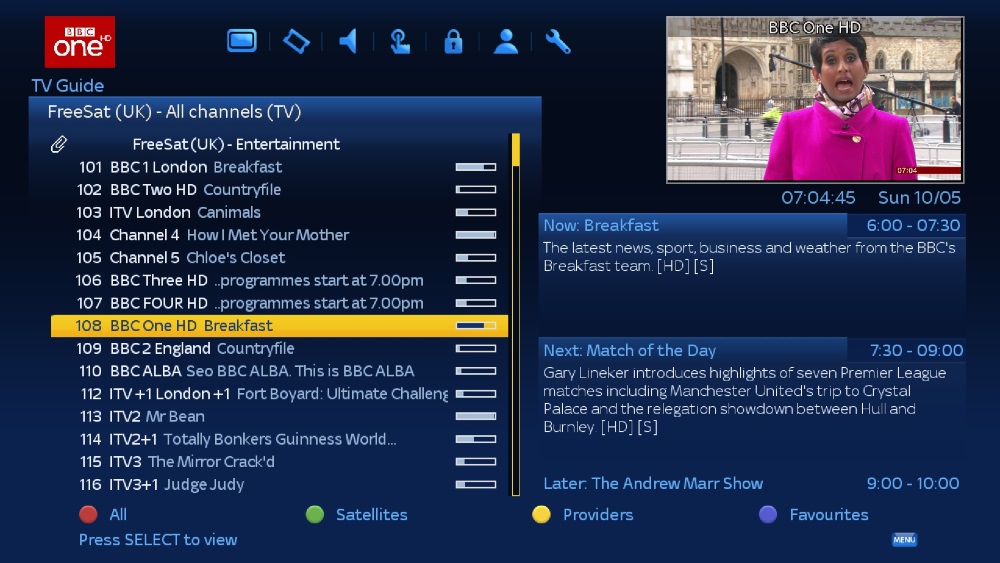



11) Is there an OpenViX user manual?
Yes there is, thank you to OpenViX Team member Rob, download HERE.
12) How do I install Picons (channel icons)? SEE VIDEO GUIDE HERE
Using OpenViX, Menu Plugins > Press Green Button to install plugins > Select Picons, select your choson picons that you would like to install.
13) How do I install a softcam using OpenViX?
Using OpenViX, Menu Plugins > Press Green Button to install plugins > Select Softcams > Select softcam of your choice that you would like to install. Please note softcam only is intalled, no configs or support for them is offered. We STRICTLY only provide support for free to air television and the actual hardware only.
14) How do I setup 7 Days EPG for Astra 28.2°?
Using OpenViX, Menu > Setup > System > EPG , sample settings below for Astra 28.2
15) How do I install 3rd Party plugins?
Using OpenViX, Menu > Plugins > Press Green button to install plugins, you will now see selection of sub menus, please note that we are unable to provide support for any 3rd party plugin.
16) How do I install Sundtek USB tuners? See this guide HERE.